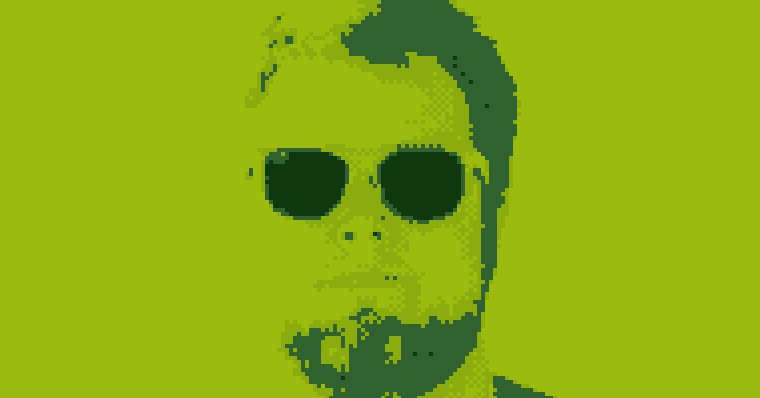Tag: digital
-
Retrofication
Retro is in and nostalgia is a powerful drug. I love certain retro designs and art, whether it be the “future” fonts of the 1970s or 8-Bit graphics. Limitations in past technology produced qualities or artifacts that could be considered inferior – like pixel art in computer graphics or light leaks in photography. Should these… ➡️