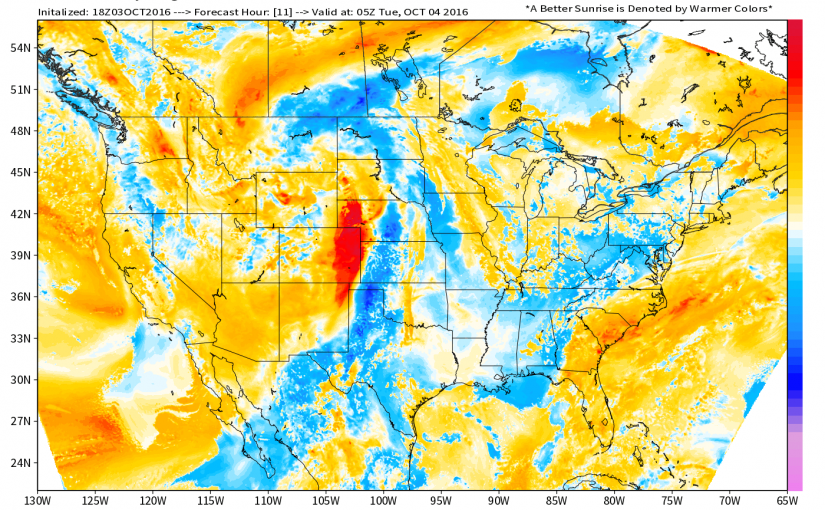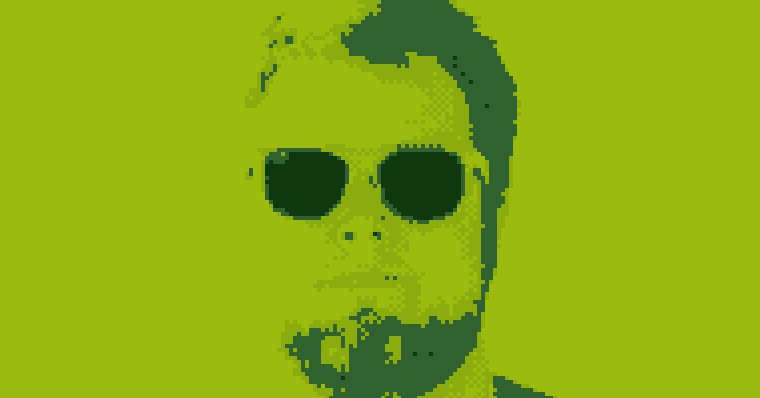Category: Technology
-
Dumb Technology
TXT files in 2024? In the past few years, I’ve simplified what applications I’ve been using, and in a few ways gone “backwards” ➡️
-
My Weather Resources 2023
Everyone is always asking me… what weather apps I use. Well it’s been since 2016 since I made a post about it, so I’ll go ahead and share. ➡️
-
MiniDisc Memories
I really enjoyed this comprehensive mini-doc from the YouTube channel This Does Not Compute. I had three portable MiniDisc recorder/players growing up in high school & college, and I still have the latter two. The format wasn’t the coolest but for the age where music was being downloaded from some… back alley websites it was… ➡️
-
Predicting a Robust Sunset
Sunsets happen everyday. The most beautiful ones are harder to predict. Until now. ➡️
-
Weather Geek Apps
Here are a list of apps I use for looking at the weather. ➡️
-
Retrofication
Retro is in and nostalgia is a powerful drug. I love certain retro designs and art, whether it be the “future” fonts of the 1970s or 8-Bit graphics. Limitations in past technology produced qualities or artifacts that could be considered inferior – like pixel art in computer graphics or light leaks in photography. Should these… ➡️
-
Six Months of Cameraphone
I realized the other day that I hadn’t posted any non cameraphone photos since October, and truth be told, I haven’t taken many. I don’t know why. But it’s inexcusable , and I owe it to myself to take more. I believe that will change shortly this weekend. I love my iPhone, and I really love Hipstamatic.… ➡️
-
My Thoughts on the iPad
Is it going to changes things? Yes. Is it going to change everything? No. Simple? I know, right? ➡️
-
iPhone = Connected
I love my iPhone. It has really been the best decision I’ve made in a while. I haven’t been able to be at home as often, and thus, felt like I was drifting away from the interwebs. Well no longer. With my iPhone, I am able to sync my contacts to my Gmail Contacts, and… ➡️
-
iPhone Awesomeness
🏷️iphoneI now have an iPhone. This post was written from an iPhone. I will soon post why the iPhone is better than everything. iPhone. ➡️